This page is made for those interrested in measuring Air Quality based on the Shinyei sensor. For more information about the Shinyei sensor, please refer to this on-going experiment page: sensor/shinyei/.
--
Hardware Setup
For this experiement, the hardware used to retrieve the data from the Shinyei Sensor is a PC Duino - but any Raspberry PI would also work fine.
All which is needed, on the PC Duino side, to extract the information from the Shinyei sensor is two digital input. In our configuration, we use the GPIO6 and GPIO7 from the PC Duino. Since the PC duino also provide a 5V output, we directly power supply the SHinyei from the Pc Duino pins.
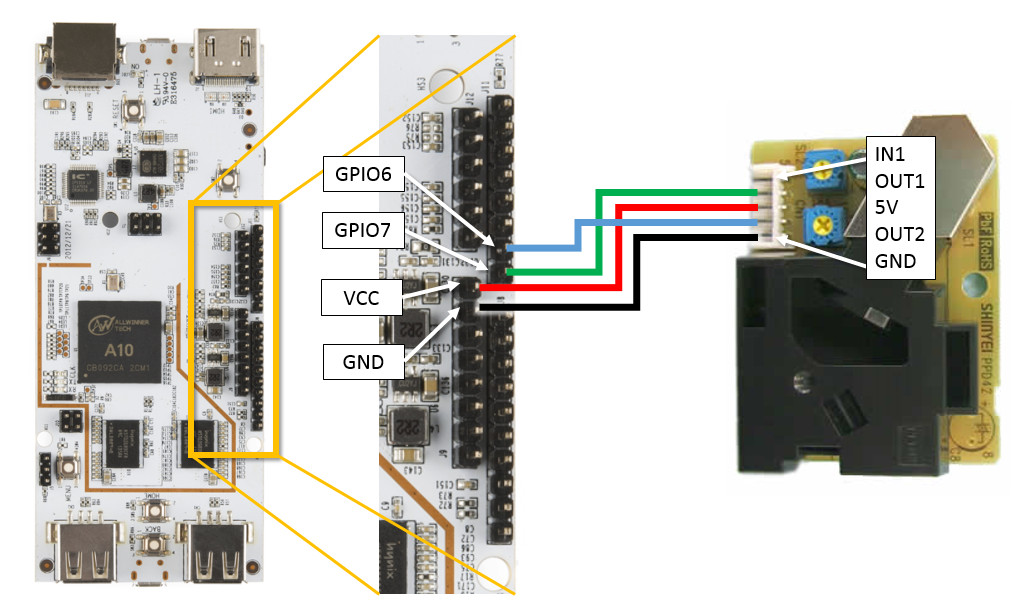
IN1) is left unsed, but it will be used later as a way to split particule by size, and hence detect both PM10 and PM2.5 particules. Scripts
To run the scripts, you just need to use this simple command: python shinyei-lpo-reader.py. It will output data in the following style:
$ python shinyei-lpo-reader.pyFirs column is obviously the current time. The second and third column are the measured LPO (in percentage, from 0 to 100). The script measures the LPO over 1 minute, so the 'current' LPO indication will be displayed 10 times. The 1 minute average is displayed as '
16:51:27: 13.02 9.27
16:51:32: 10.15 3.03
16:51:37: 8.58 1.86
16:51:42: 8.97 1.01
16:51:47: 8.32 1.05
16:51:52: 8.22 1.05
16:51:57: 7.33 0.75
16:52:02: 6.72 0.75
16:52:07: 6.05 0.75
16:52:12: 6.4 0.75
16:52:17: 7.13 0.75
--- 16:52:22 --- 0.073053159646 0.00751250729585 ---
Posting {'type': 'shinyei-pdp42ns-1u', 'unit': 'lpo', 'value': 0.07305315964603189} {'type': 'shinyei-pdp42ns-2.5u', 'unit': 'lpo', 'value': 0.007512507295851456} -> 200 OK
Server says {u'sensorID': u'589', u'result': u'ok', u'dataids': [2835085, 2835086]}
--- 16:52:22 --- 0.073053159646 0.00751250729585 ---' (unit from 0 to 1). After that, the averaged LPO is posted ( Posting {'type': 'shinyei-pdp42ns-1u', 'unit': 'lpo', 'value': 0.07305315964603189} {'type': 'shinyei-pdp42ns-2.5u', 'unit': 'lpo', 'value': 0.007512507295851456} -> 200 OK ) to the server.
--
Configuration
Once your setup is working, do not forget to use your own sensor ID, by replacing the value "shinyei.test-sensor" in the file shinyei-lpo-reader.py with your own sensor ID. Sensor ID can be any string, but we recommand to use the convention sensor-type.(location+).your-name, such as for instance shinyei.china.beijing.haidian.john-doe.
uploader = AirQualityUploader("shinyei.test-sensor")
Once you have choosen your own sensor ID, do not forget to protect it by password so that no-one else but you can upload data. For that, you just need to contact us and let us the ID you want to protect. We will then provide you the password to be used. --
Still to be done
- Hardware connectivity based on the Raspberry PI, Beagle Bonne and other IOT Hardware.
- Use an intermediate arduino-like to poll and pre-process the data from the Shinyei.
- Improve the python-scripts with fail-safe support (i.e. keep the data even though if there is no WIFI connection).
